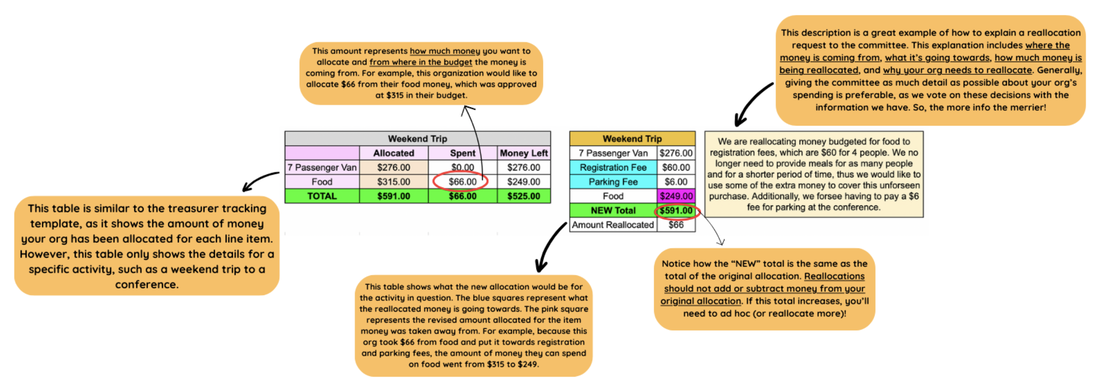A reallocation is when you take money from one item and put it towards another. The tracker below is intended to be a tool to help SFC understand reallocation requests better, and can also be helpful for treasurers to keep track of their spending. This table is similar to the finance tracker that can also be found on the website. Most of the columns are for the same values, except the "spent" column is used a little differently here. This table shows an example where an org has yet to use any allocated funds for certain line items. If your org has used some money for an item and would like to reallocate the rest to something else, you would pay more attention to the "money left"/"balance" column and update the "spent" column to reflect the reallocation once it's approved.
You can view an example and make a copy of this template and edit to your needs in Google Sheets. This format for reallocations will help SFC better understand where money in your budget is coming from and where it's going to. If you have any questions, suggestions, or want more in depth instructions on how to use this template, contact us or stop by office hours!
You can view an example and make a copy of this template and edit to your needs in Google Sheets. This format for reallocations will help SFC better understand where money in your budget is coming from and where it's going to. If you have any questions, suggestions, or want more in depth instructions on how to use this template, contact us or stop by office hours!
- The first column is where you would add the items you are hoping to reallocate money from. You can include all the line items in your budget if you want to, but it's not necessary for SFC to vote on the reallocation.
- The second column is where you'd input the dollar value at which the line item was approved. These prices can be found in your marked up budget or any approved and marked up ad hocs you receive throughout the semester.
- The third column is where the magic happens! This example reflects an org that has not spent any money on the line item in question, so the "spent column" will start at $0.00. Then, you will add the dollar amount you want to take away from an original line item. This organization has extra food money and wants to use $66 of their allocation for a different cost. Note that if your organization has already spent money on this item, you will simply reference the value in the "money left" column instead, or add the amount being reallocated if you are not using the entire balance of the original line item. Additionally, it may be helpful to add a column for how you spent the money (after the reallocation is approved). Did you use a p card? ObieBuy? An RFP? Keeping track of your spending methods may be useful in the future, especially if you're missing a document!
- The leftover column shows your current balance on each line item. These values will be most helpful if there's money left over for the original item. For example, this org still has $249 to spend on food, which is great! But it's no longer the $315 they started with.
- The next box clearly shows the new allocation after the $66 got reallocated from food to parking and registration fees. Notice how there are two new line items, making a total of four line items in the new allocation (as opposed to the two line items in the original). Also note how the amount the org is able to spend on food has changed, reflecting the reallocation. Also note that the total allocation of the original line items was $591.00, and the total allocation for the new line items is $591.00. Reallocations should not add or subtract money from your account! The only way to increase funds is to ask for more (: So, if this new total is higher than your original, double check your math. If you've truly overspent, you will need to reallocate more money to the new items or ad hoc to cover the extra cost.
- The last piece of the puzzle is putting a reallocation into words. A good explanation of a reallocation will include where the money is coming from, what it's going towards, how much money is being reallocated, and why your org needs to reallocate. Giving the committee as much detail as possible about your organization's spending is preferable, as we vote on these decisions with the information we have. So, the more info the merrier!
Contact Us |